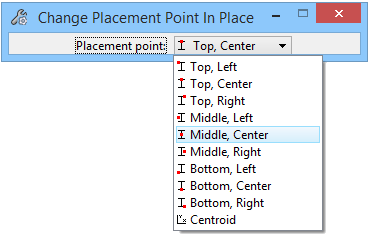Change Placement Point In Place (Key-in only)
The Change Placement Point In Place tool is a key-in only tool. It can be used as an alternative to the placement point option in the Modify Structural Attributes which does not maintain members’ location in space.
| Setting | Description |
|---|---|
| Placement point |
Used to select a new placement point to apply to the members being modified. |
|
Placement Point |
Equivalent key-in argument |
Key-in |
|---|---|---|
|
Bottom, Left |
1 |
STFMODIFY PPINPLACE 1 |
|
Bottom, Center |
2 |
STFMODIFY PPINPLACE 2 |
|
Bottom, Right |
3 |
STFMODIFY PPINPLACE 3 |
|
Middle, Left |
4 |
STFMODIFY PPINPLACE 4 |
|
Middle, Center |
5 |
STFMODIFY PPINPLACE 5 |
|
Middle, Right |
6 |
STFMODIFY PPINPLACE 6 |
|
Top, Left |
7 |
STFMODIFY PPINPLACE 7 |
|
Top, Center |
8 |
STFMODIFY PPINPLACE 8 |
|
Top, Right |
9 |
STFMODIFY PPINPLACE 9 |
|
Centroid |
10 |
STFMODIFY PPINPLACE 10 |